[Ubuntu] Notion 설치하기
그냥 깔면 되지!

공부한 내용을 정리할 때 노션을 주로 사용합니다. 최근에 데스크탑 OS 를 윈도우에서 우분투로 바꾸면서, 노션을 재설치 해야했습니다.
그런데,, 노션은 리눅스 앱을 만들어주지 않았군요..? 허허
심지어 2017년에는 노션의 트위터(X) 계정에 아래와 같은 트윗도 올라왔네요

그래도 깔아야지!
앞으로 5년 간은 리눅스 앱을 만들어주지 않을거 같으니, 다른 방법을 찾아보도록 하겠습니다.
다행히도, 리눅스 환경에서 노션 앱을 필요로 하는 사람들이 있었고 이를 해결해놨습니다.
Lotion
https://github.com/puneetsl/lotion
GitHub - puneetsl/lotion: Unofficial Notion.so app for Linux
Unofficial Notion.so app for Linux. Contribute to puneetsl/lotion development by creating an account on GitHub.
github.com
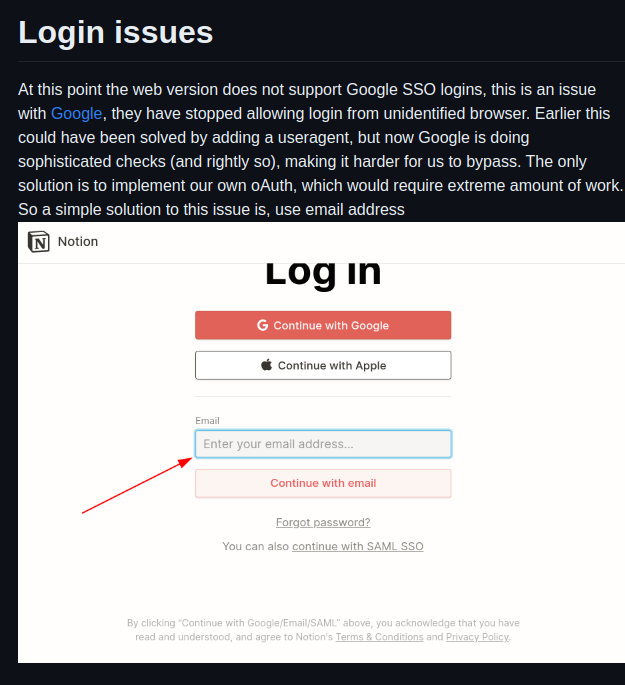
Lotion 은 노션의 거의 모든 기능을 사용할 수 있지만 Google SSO 로그인 기능을 제공하지 않습니다. 구글이 확인되지 않은 브라우저에서의 로그인을 차단했기 때문입니다.
구글 계정으로 노션을 사용하는 저에게는 조금 불편할거 같네요.
Lotion 설치는 아래의 명령어를 터미널에서 입력해주시면 됩니다.
# wget 혹은 curl 을 이용해서 설치(하나를 선택하여 사용)
wget https://raw.githubusercontent.com/puneetsl/lotion/master/setup.sh
# 또는
curl https://raw.githubusercontent.com/puneetsl/lotion/master/setup.sh > setup.sh
# setup.sh 를 실행 가능하도록 변경
chmod +x setup.sh
# Run Native
sudo ./setup.sh native
# Run Web
sudo ./setup.sh web
Notion Enhancer
https://github.com/notion-enhancer/notion-enhancer
GitHub - notion-enhancer/notion-enhancer: an enhancer/customiser for the all-in-one productivity workspace notion.so
an enhancer/customiser for the all-in-one productivity workspace notion.so - GitHub - notion-enhancer/notion-enhancer: an enhancer/customiser for the all-in-one productivity workspace notion.so
github.com
Notion Enhancer 가 바로 그 해결책입니다.
구글 SSO 로그인 기능을 제공하고, 속도도 빠릅니다..! 설치도 아주 쉽습니다.
Notion Enhancer 설치는 아래의 명령어를 터미널에서 입력해주시면 됩니다.
echo "deb [trusted=yes] https://apt.fury.io/notion-repackaged/ /" | sudo tee /etc/apt/sources.list.d/notion-repackaged.list
sudo apt update
sudo apt install notion-app-enhanced
웹 브라우저로 이용하는게 가장 편할지도..
댓글
이 글 공유하기
다른 글
-
[Setting] alias 를 파일로 관리하기
[Setting] alias 를 파일로 관리하기
2023.09.10 -
[ngrok] 배포없이 로컬 서비스 인터넷으로 공개하기
[ngrok] 배포없이 로컬 서비스 인터넷으로 공개하기
2023.09.07 -
[Error] The IP address configured for the host-only network is not within the allowed ranges. Please update the address used to be within the allowed ranges and run the command again.
[Error] The IP address configured for the host-only network is not within the allowed ranges. Please update the address used to be within the allowed ranges and run the command again.
2023.08.30 -
서버의 mysql, jupyter notebook 에 접속해보자
서버의 mysql, jupyter notebook 에 접속해보자
2023.08.29